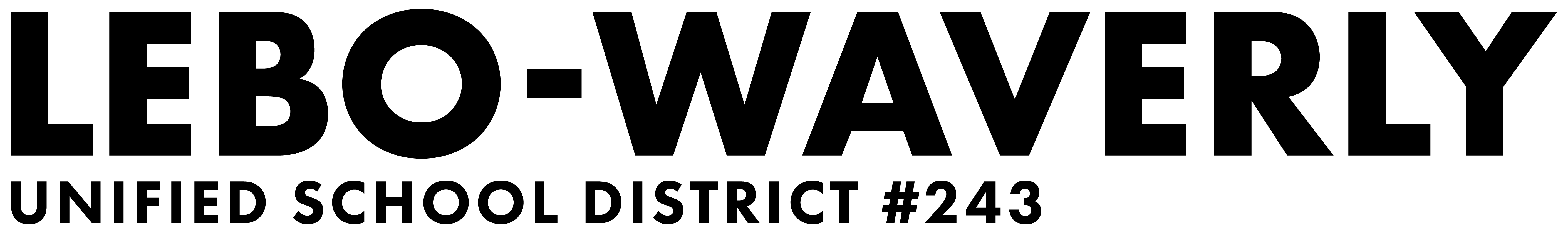Getting a new computer for Christmas?? WOW, Lucky You!!! Before you dive into the latest, greatest game, or make that awesome post on social media, there are several thing to do that will make you computing experience more successful.
- Update or Install an Anti-Malware Program
- If you new computer has an Anti-Malware program already installed, it won't be updated, so you will need to get the most current version. If you don't have an Anti-Malware program, see the info below for info on them. Follow this link to find the
- Update or Install an Antivirus Program
- New Windows computers typically have basic antivirus protection, but it's not the best. There are plenty of antivirus programs for Windows that you can get for free; the same goes for Mac antivirus software.
- Install Available Windows Updates
- New computers were built several weeks/months ago. The operating system has not been updated since it was put in the box. If you need help installing Windows Updates, follow this link:
- Install a File Recovery Program
- You haven't even opened your computer yet, but it is so much easier to install and set up a file recovery program before you need it! This link will take you to a list of excellent and free undelete tools. Install it and forget it. If you have to use it, it will already be there!
- Sign Up for an Online Backup Service
- This is another proactive measure! If you ever have to use it, you will be so thankful you set it up! Online backup services automatically keep your data protected on secure servers away from you home and is the best solution to protect your data. The better rated services are fairly inexpensive and let you back up what and when you want. There are some free backup services that limit the amount of data, but it may be okay for you. If you don't want to use an online backup system, at least use a local backup method. Backup to an external devise such as a flash drive or external hard drive. Below you will find info on the pay and free Cloud Backups, Online backup solutions and local backup software:
- Uninstall Programs You Don't Want
- Most new computers come with a lot of software pre-installed. It won't hurt to leave these programs on your new computer, but it may take up space/memory that you could use for other programs.
Links in this article are all related to a Lifewire post by
Updated November 14, 2019